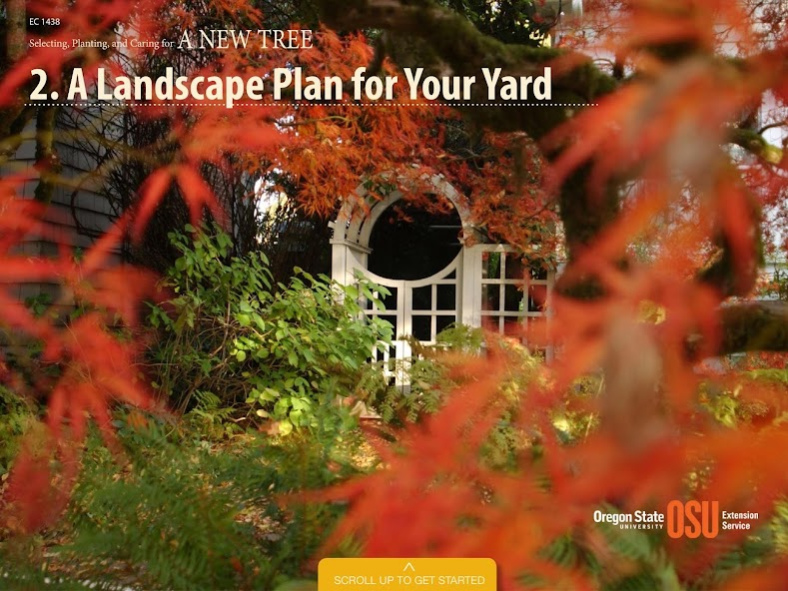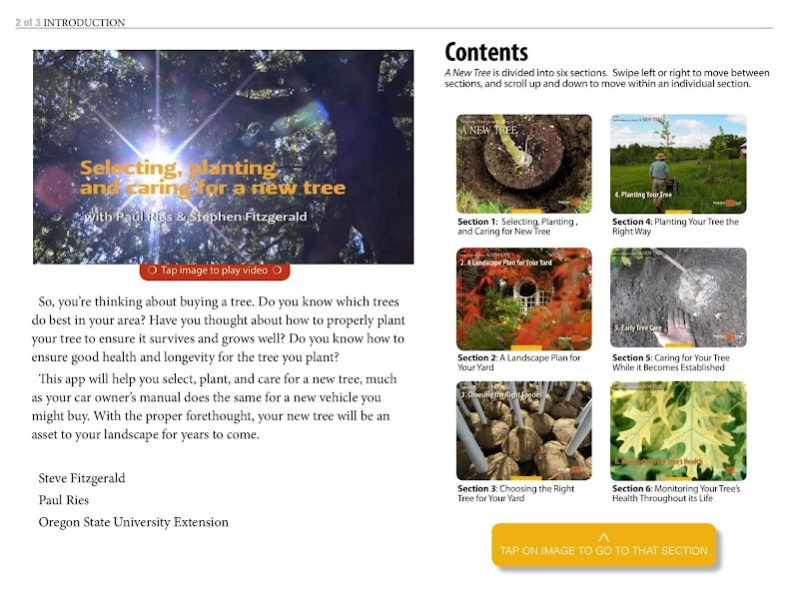A New Tree 1.0.1
Free Version
Publisher Description
So, you’re thinking about buying and planting a new tree. Do you know which trees do best in your area? Have you thought about how to properly plant your tree to make sure it survives and grows well? What about pruning the tree after it grows up? This app will help you select, plant, and care for a new tree, ensuring it will be an asset to your landscape for years to come.
Covers basic information on choosing a planting site, selecting the right species for the site, proper planting techniques, and first-year care. Provides a hardiness zone map of Oregon. Describes landscape planning and evaluating a planting site. Presents suggested trees species suited for various purposes (fall color, under utility wires, tough sites, Oregon coast, spring flowering, shade, and water conservation) by planting zone. Covers watering, mulching, staking, fertilizing, and pruning.
About A New Tree
A New Tree is a free app for Android published in the Teaching & Training Tools list of apps, part of Education.
The company that develops A New Tree is Oregon State University. The latest version released by its developer is 1.0.1.
To install A New Tree on your Android device, just click the green Continue To App button above to start the installation process. The app is listed on our website since 2015-12-21 and was downloaded 3 times. We have already checked if the download link is safe, however for your own protection we recommend that you scan the downloaded app with your antivirus. Your antivirus may detect the A New Tree as malware as malware if the download link to edu.oregonstate.anewtree is broken.
How to install A New Tree on your Android device:
- Click on the Continue To App button on our website. This will redirect you to Google Play.
- Once the A New Tree is shown in the Google Play listing of your Android device, you can start its download and installation. Tap on the Install button located below the search bar and to the right of the app icon.
- A pop-up window with the permissions required by A New Tree will be shown. Click on Accept to continue the process.
- A New Tree will be downloaded onto your device, displaying a progress. Once the download completes, the installation will start and you'll get a notification after the installation is finished.